What is a "search tool"?
A search tool is generally one of two things: a search engine or a directory. Search tools can be independent web sites, like Alta Vista or Yahoo, or they can be part of a web site, used only to search for information on that site (e.g., Michigan Tech has an internal search tool that can be used to find information on university activities, faculty, etc. Because it is an internal search tool, it cannot be used to search any site other than the Michigan Tech web site).
-
Search engine: A collection of Uniform Resource Locators (URL's or World Wide
Web addresses) that can be searched using either general topic headings (e.g., "education,"
"entertainment," "sports") or a user-entered search term or keyword. Search engines gather
URL's by sending out "robots," "spiders," or "webcrawlers" onto the web. A robot or spider is
an automated program that collects the URL's of new web pages and indexes them by topic.
Search engines allow you to potentially search the entire web.
Directory or index: A directory or index, unlike a search engine with its robots and spiders, is generally created by humans. The URL's of sites must be submitted and then reviewers organize each URL into a specific category or categories. Excite, Magellan, and Yahoo are examples of directories or indexes (although most of them have shifted to search engines). Directories or indexes allow you to search only the web sites selected by their indexers.
What is a boolean?
The term "boolean" relates both to a logical combination system and the variables involved in the system, such as and, or, not, if, then, except, etc. George Boole was the inventor of the system, and thus the "boolean" was born. Many search tools allow you to use boolean variables (or operators) to focus or narrow your searches.
What are the most frequently used search tools and how do I use them?
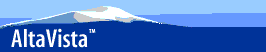
Alta Vista (http://www.altavista.digital.com): Alta Vista does not have topic headings (categories of information), but it offers a large index of URL's. Search results are ordered from most relevant to least relevant. Alta Vista has helped us find information on education, humanities, and academics.
Click on "advanced" in the Alta Vista bar at the top of the page to learn more about searching using Alta Vista. Alta Vista uses the (+) and (-) signs to indicate and/not. (+) is "and" and (-) is "not" (e.g., +restaurant +cajun -Chicago provides a search for cajun restaurants that aren't in Chicago). You can also use quotation marks to help your search; if you type two words together in one set of quotation marks, the search engine looks for the two words together (e.g., "cajun restaurant").

HotBot (http://www.hotbot.com): HotBot claims to be the fastest index of web sites. This search engine does not have topic headings. HotBot searches every word of a web page and returns search results ordered from most to least relevant. HotBot uses a webcrawler called "Slurp," which is capable of collecting up to 10 million documents per day.
Clicking on "help" in the HotBot menubar will bring you to a menu which includes the option of "Getting Started," which answers questions regarding the search features it offers.
Although HotBot's main search options allow for fairly advanced searching (by date, location, media type, etc., clicking on "More Search Options" allow users to do an even more advanced search.

Lycos (http://www.lycos.com): Lycos is one of the oldest search engines. When Lycos provides search results, it also provides "Matching Categories" and a "Check These Out" list (of products for purchase from online stores). Lycos allows searches by The Web, Web Site Reviews, Personal Homepages, Message Boards, Reuters News, Weather, Cities, Reference Room, Stock (symbol), Music (artist), Books, Pictures, Sounds, Downloads, and Recipes. You may pick a general topic (e.g., "education") and then follow links to more specific headings by clicking on the subject name. We prefer Lycos for research on scientific topics, especially information on technology and the Internet.
Click on "Help" for access to the Lycos help menu. Topics include: Searching the Internet, Personalizing Lycos, Finding People, Places and Things, Adding Your Site to the Lycos Search, and Contacting Lycos.

Webcrawler (http://www.webcrawler.com): Webcrawler also has topic headings and is a good place to look for links to pages relating to entertainment, recreation, and sports.
Clicking on "help" (at the bottom of the page) will bring up a search help menu covering such topics as: Basic Searching, Search Tips, Features, Faster Access, and General. "Natural language searching" is a feature of Webcrawler, which allows users to type their searches in plain English without worrying about mastering complex search syntax. Webcrawler's advanced search uses the following booleans: and, or, not, near, adj (pages in which two words appear next to each other, e.g., "global warming"), "..." (pages containing a phrase, e.g., "all you can eat"), etc.

Yahoo (http://www.yahoo.com): Yahoo is organized by topics from which you may pick a general topic (e.g., "education") and then follow links to more specific headings. Like Webcrawler, we have found Yahoo to be a particularly good source for information on entertainment, business, government, recreation and sports, and travel.
By clicking on "options" (next to the search button), Yahoo allows you to do an "advanced" search. You may narrow your search (search Yahoo categories or the web), and set the search engine to search new listings (e.g., those entered during the last month).
What are other options or search tools to use?
-
Dogpile (http://www.dogpile.com): provides a list of
multiple search tools and links to each of them
Excite (http://www.excite.com)
Infoseek (http://www.infoseek.com)
Magellan (http://www.mckinley.com): allows for general search of the web or a search of sites that they have rated for quality (of information, appearance, etc.)
Net Search: if you have Netscape software installed on your computer, click on the Net Search button to access a list of search tools (including most of the search tools listed above) and links to each
Sources
Eagan, Ann and Laura Bender. "Spiders and Worms and Crawlers, Oh My: Searching on the World Wide Web." http://www.library.ucsb.edu/untangle/eagan.html (1996, October 15).
Webster, Kathleen and Kathryn Paul. "Beyond Surfing: Tools and Techniques for Searching the Web." http://magi.com/~mmelick/it96jan.htm (1996, October 15).